
Photo by Pedro Monteiro
Introduction
Summer is here again, and as usual – we’re excited about the Salesforce Summer ’22 release. With each new release, Salesforce continues to listen to our requests and delivers functionality that enhances their flagship CRM platform. Below are my top 5 favorite features from the Summer ’22 release.
Customize Forecast Categories
Salesforce Summer ’22 helps you to customize forecast categories to better meet your business model. You can now change the labels representing cumulative rollups of forecast categories to adhere to your organization’s preferred naming conventions. Data can also be filtered by standard number, currency, and picklist fields for forecasts.
In earlier releases, forecast types could only be viewed in the Salesforce mobile app using opportunity revenue measures. Salesforce Summer ’22 allows you to view and access forecasting types in the Salesforce mobile app using opportunity revenue, opportunity products, opportunity splits, overlay splits, and product schedules grouped by user roles.
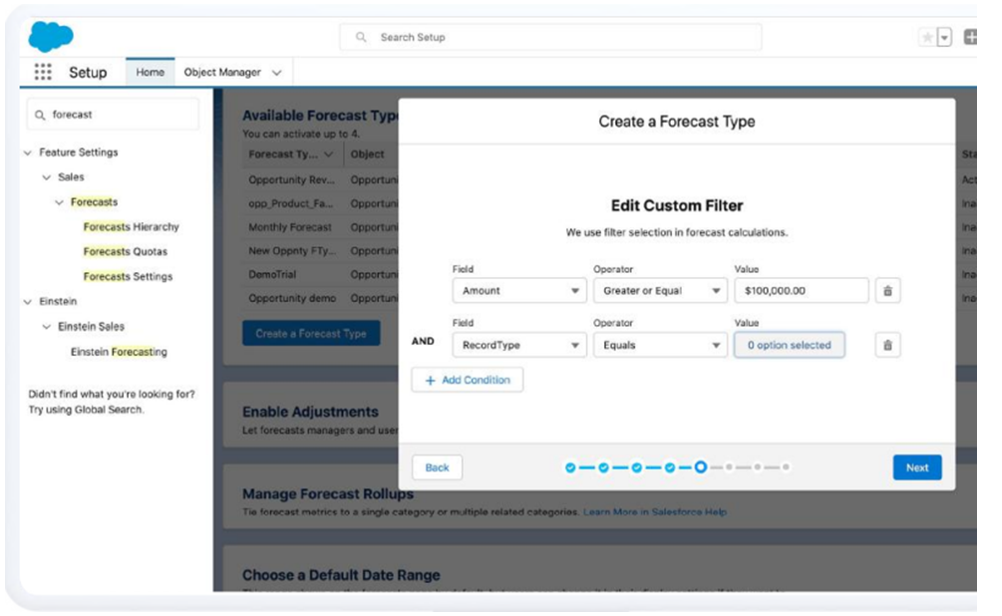
In-App and Web Updates
Starting June 15, 2022, messaging for In-App and Web will be available for use. Previously, users had to keep the browser or app open to have a conversation. The update is applicable to Enterprise edition for Service Cloud with digital Engagement and Messaging for In-app and Web SKU. The update also applies to Service Cloud unlimited and Performance editions with Messaging for In-app and Web SKU.

Export Marketing Data to Enterprise Databases
Salesforce now allows you to export data to an external database for further analysis. Users need to choose the selection criterion for the export, define scheduling, and map the source data fields to the target database fields.
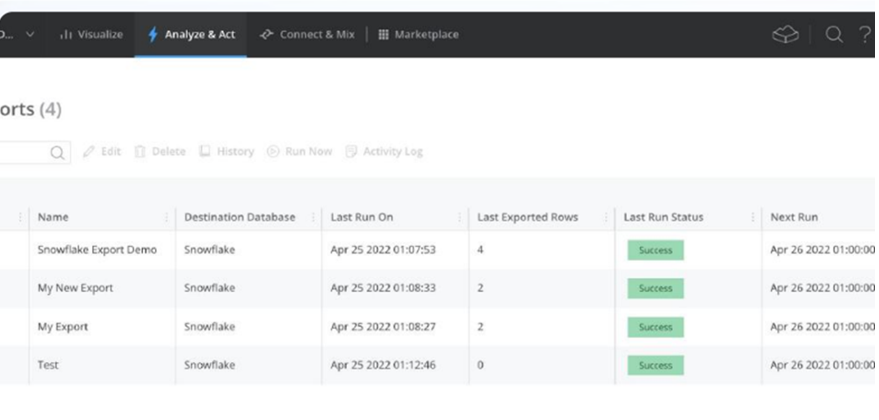
Manage Data in One Place
Salesforce Summer ’22 provides a new look for Data Manager. Data Manager shows connections in a column list through the connections view. You can view a connection’s details by simply clicking on the connection.
In addition, the Usage view provides users with better visibility into usage and limits. This update is applicable to CRM Analytics in Lightning Experience and Salesforce Classic.
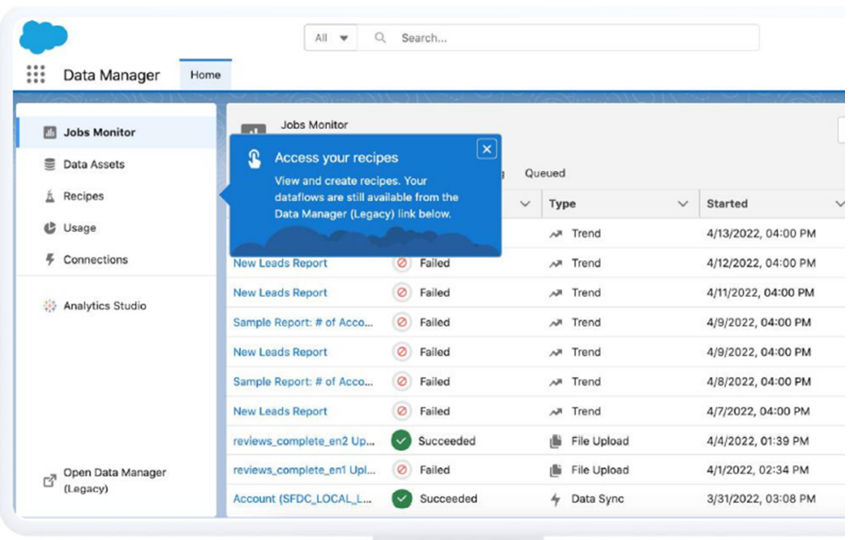
Choose a connection to see the details in a table format.
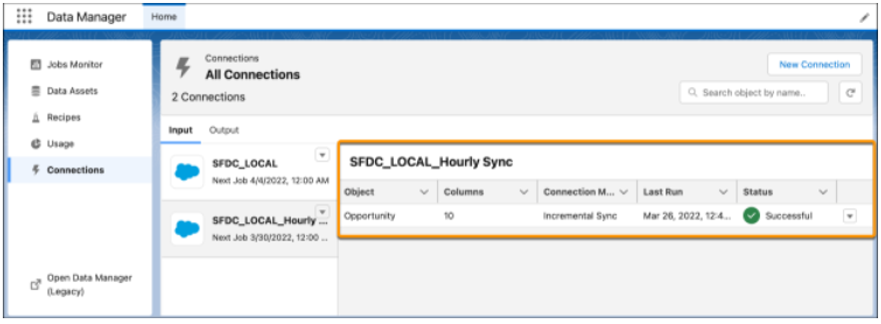
Go to the usage section to see if a product is reaching one of its limits.
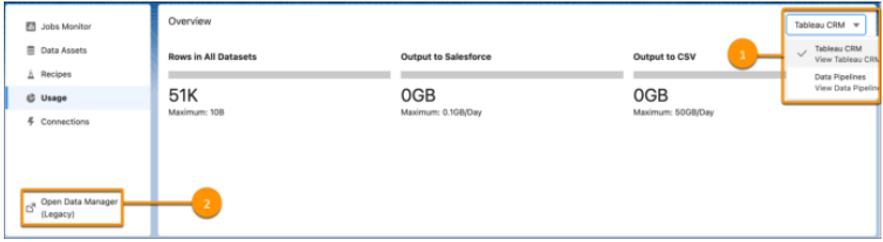
Flow Updates
We’re happy to find that Flows continue to improve with each new release. We’re all keeping an eye on these updates, especially since Salesforce’s announcement at Dreamforce about Process Builder and Workflow Rules being deprecated.
Salesforce Summer ’22 allows users to access Flow Trigger Explorer from Object Manager and reorder their flows using Salesforce’s drag-and-drop interface. Users can also use the new formula editor for entry criteria. Expandable and collapsible section headers can be added to screen flows. Also, Screen Flows can be embedded in Lightning Web Components.
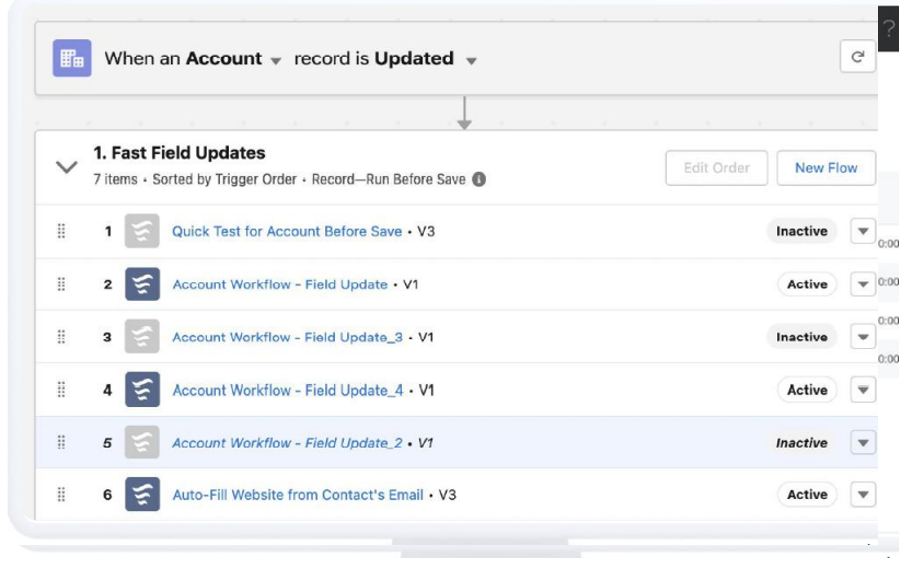

I hope you enjoyed my article on Salesforce Summer ’22 new features. I’m only listing a few of my favorites!
To check out all of the features, please view the Salesforce Summer’22 release notes.
Thanks for reading!
To learn more about our Salesforce services and how RadixBay can help your organization maximize its Salesforce investment, please visit our RadixBay Salesforce Center of Excellence.
Stuti Trivedi
RadixBay Salesforce Consultant
Salesforce Certified Administrator