
Salesforce Summer ’21 New Features – Part 2
Hello everyone! Here’s the second installment of a two-part series on my favorite new features in the Salesforce Summer ’21 release.
If you are interested in the first installment of the series, you can access it here:
Key Features
Protected Picklist Performance
New picklist options are available to help you protect the health of your Salesforce org. Inactive picklist values can be intentionally created for future use. But in some cases, numerous inactive picklist fields can lead to performance issues.
There are two new settings to help improve picklist performance for inactive picklist values:
- When troubleshooting, you can temporarily Remove the upper bound on inactive picklist values.
- You can apply the upper bound limit to standard picklists with Establishing upper bound on existing picklists.
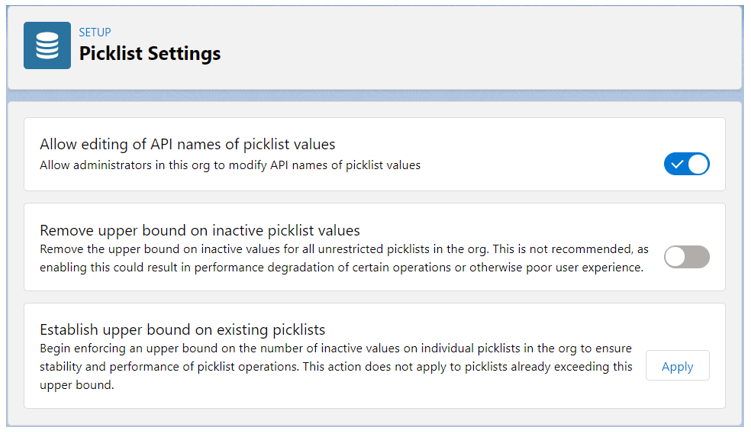
Flow Enhancements
In every new release, the are significant enhancements to Flows and the Summer ’21 release follows that trend.
Here are just a few of my favorites:
Find Your Failed Flows – Faster!
Instead of sifting through your emails to find Flows that failed, you can now significantly speed up this task by using the All Failed Flow Interviews List View in Salesforce Summer ’21.

Image source: Salesforce Summer ’21 Release Notes
This list view will show a list of any Screen Flow, Record-Triggered Flow, or Schedule-Triggered Flow that runs into issues, as well as any Autolaunched flows that aren’t triggered. This list view is also customizable to meet your specific needs.
Switching Between Choice Components on Screen Flow
In earlier releases, you had to completely remove the Radio Buttons component when you realized what you really wanted was a Picklist.
Time consuming, right? Salesforce Summer ’21 has a solution!
Salesforce Summer ’21 allows you to start with one choice component on a flow screen, like radio buttons, and easily change to a different choice component, such as a picklist, without starting over.
Use the new Let Users Select Multiple Options and Component Type fields to make this change.
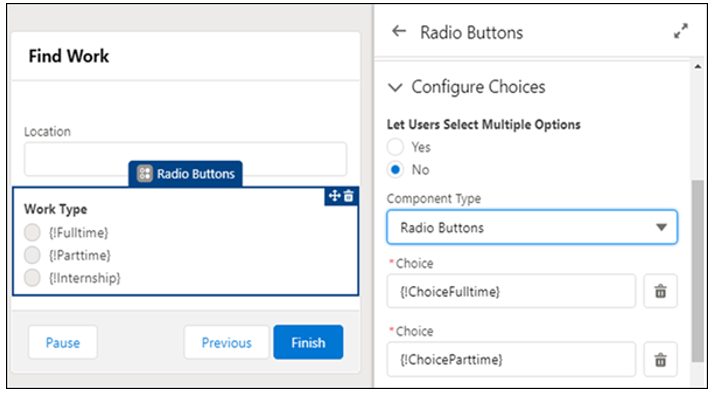
Image source: Salesforce Summer ’21 Release Notes
Record Triggered Flows Support IsChanged
Record Triggered Flows now support the ‘IsChanged’ operator. This enhancement gives you the ability to restrict certain actions to only occur when the value in the criteria is changed.
For example, you can restrict actions to only occur when the values have changed for the ‘Status’ and ‘Stage’ fields.
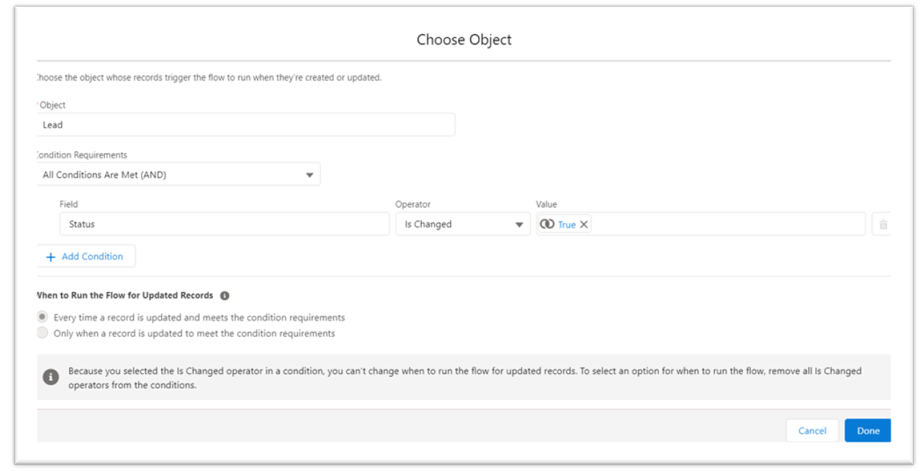
Drive Sales Team Accountability with Pipeline Inspection
Here’s one of my favorite features. Pipeline Inspection gives sales teams one place to go for a single view of their pipelines. The view provides key metrics, opportunities, and weekly changes in close dates, amounts, stages, and forecast categories.
Sales teams can use this information to quickly focus on their most important opportunities, while sales managers can spend more time coaching and managing their reps to close more deals.
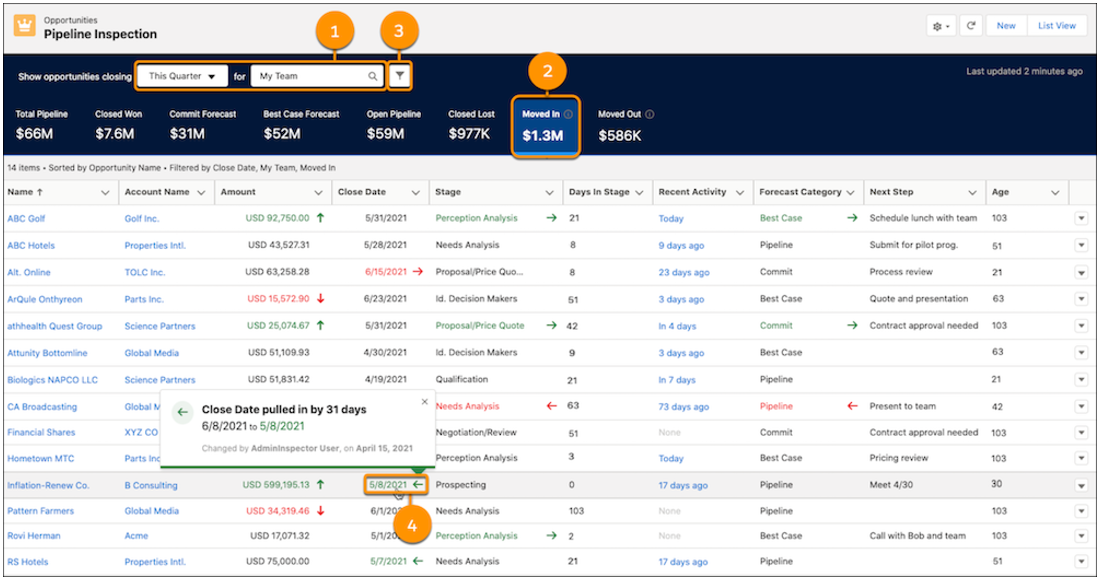
Image source: Salesforce Summer ’21 Release Notes
Enhanced visibility into pipelines means sales managers and sales reps can more accurately forecast their revenue. Sales teams can filter the Pipeline Inspection view in numerous ways.
Use the quick filters to narrow the view by time period, team, or sales rep.
- Click any of the pipeline metrics, such as Moved In, to see a list of matching opportunities
- Refine the view with filter criteria
- To see what changed, and when and who made that change, hover over the highlighted text
- Additionally, details about recent activities on an opportunity are available when users hover over the value in the Recent Activity field
Wrap-up
This concludes my two-part series on the Salesforce Summer ’21 new features. I hope you enjoyed reading it as much as I enjoyed writing it.
Until next time. may the Sales “force” be with you!

To learn more about our Salesforce services and how RadixBay can help, please visit our RadixBay Salesforce Center of Excellence.
Mark Caputo
RadixBay Salesforce Consultant
Salesforce Certified Administrator