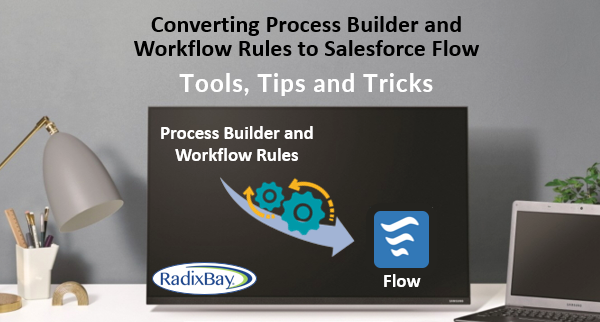
Introduction
In 2021, Salesforce announced that it would be retiring 2 of its most popular tools – Process Builder and Workflow Rules. Both products were the first automation tools on the Salesforce platform and have been the go-to automation builders since their inception. Salesforce released the replacement product, Flow Builder in the Spring of 2019, and has been continuously enhancing and improving the product with each new release.
Timeline
Salesforce recently publicized a rough timeline graphic of the deprecation process that includes key milestones. In the Summer ’22 release, Salesforce unveiled the Migrate to Flow tool to help administrators easily convert Workflow Rules to Flow. In addition, Salesforce is also releasing a Process Builder to Flow migration tool between the Winter ‘23 and Spring ‘23 releases.
Salesforce also announced that it will be disabling the creation of new automations using Process Builder in the Spring ’23 release. The actual end of support for Process Builder and Workflow Rules is still not finalized but Salesforce has estimated an end date of 2025.
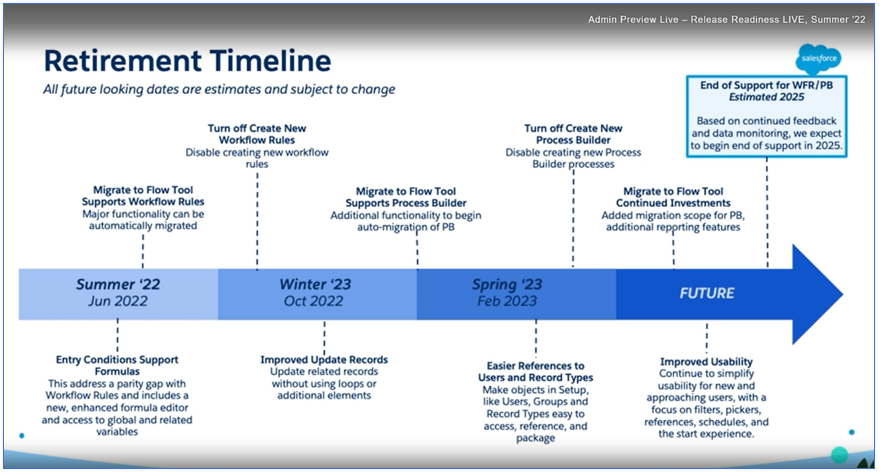
What Exactly is Flow Builder?
Flow Builder is a powerful automation tool that uses a flow chart structure to build complex automations.
Automations that could have only been created using custom Apex code in Salesforce can now be built using Flow Builder’s no code, easy-to-learn, drag-and-drop interface. Developers are now able to build complex automations without writing a single line of code.
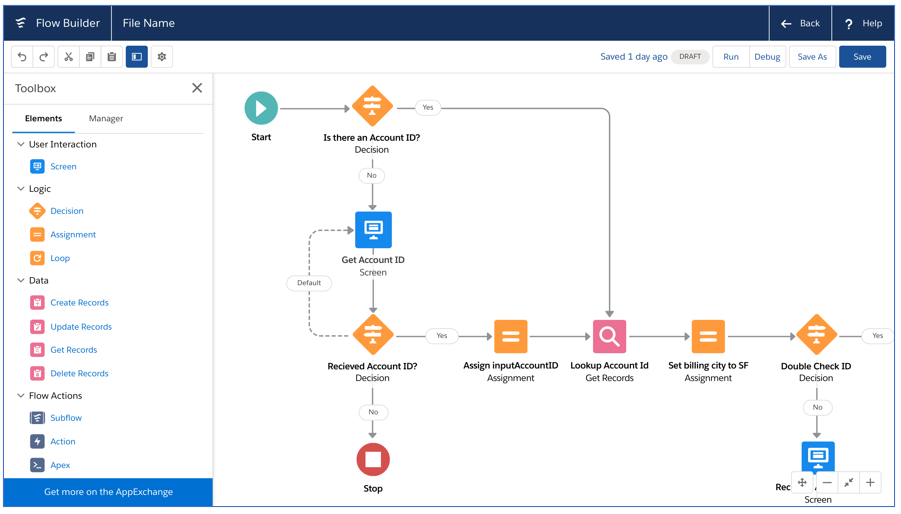
Salesforce Conversion Tools
As previously mentioned, Salesforce has released and is continuing to create tools to easily convert Workflow Rules and Process Builders to Flows. Currently, the only tool available for use is the Workflow Migrate to Flow tool. With a single click, a user can convert a Workflow Rule, its criteria, and field updates to a Flow. The Process Builder migration tool will likely work in a very similar fashion, but that utility has yet to be released.
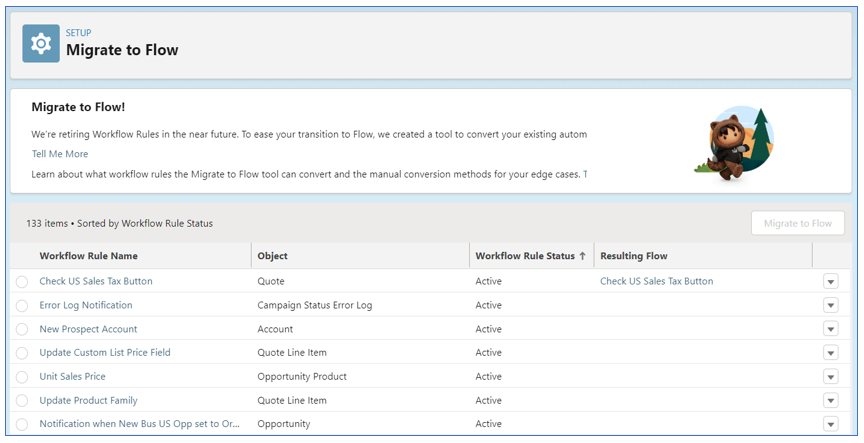
Manual vs Automated Conversions
While the migration tools Salesforce provides are convenient and easy to use, they are not the only option for converting automations to Flows. Manually converting them, while time-consuming, can provide some advantages in the long run. A few examples of these advantages are listed below:
- You can combine certain sets of Workflow Rules that have a similar purpose or event rule criteria. The conversion process is a good opportunity to combine them into one, singular automation that is easier to maintain and more concise.
- You can improve upon existing automations by making them more efficient or adding enhancements that may have been discussed but never implemented.
- Build your experience with Flow! Manually converting your Workflow Rules and Process Builders to Flow is a great way to learn the tool. Manual conversions allow users to take their real business cases and learn how to use Flow Builder to make them function.
Tips Going Forward
As your organization moves forward with the conversion process, here are a few hints and tips to help you ensure successful migrations.
Tip #1 – Plan
As previously mentioned, Flow looks and behaves very similarly to a classic flow chart. This means it is also very easy to mock up a workflow and evaluate it before using the builder. Take some time beforehand to plan out how the automation will function in Flow. This is especially useful if you plan to follow the next tip.
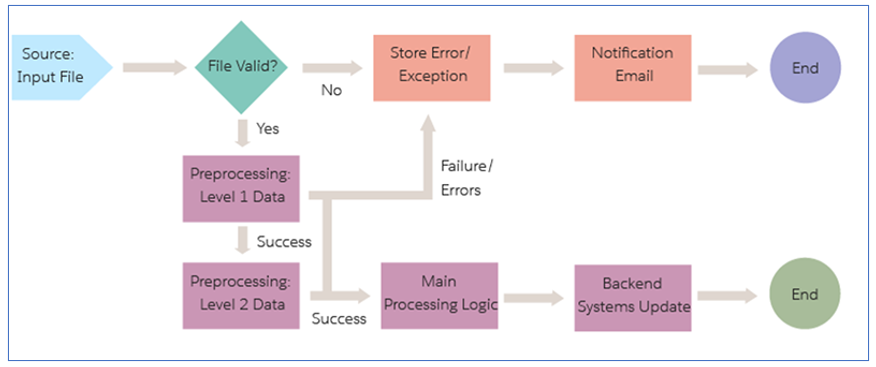
Tip #2 – Combine
Workflow Rules and Process Builders may have similar entry criteria or goals with just slight variations. Instead of having 5 different Flows for automations that perform relatively similar operations, combine them into one. This will make maintaining and scaling the automations much easier, avoid any conflicting automations, and lower the amount of org resources used when firing off an automation.
Tip #3 – Divide and Conquer
For a lot of orgs, the number of automations that need to be converted may be overwhelming at first and where to begin the conversion process may seem daunting.
Breaking the automations into groups and subgroups can help make the load feel more manageable. Grouping them by object and then by entry criteria is an easy way to turn what looks like a herculean task into bite-size pieces that are much easier to tackle.
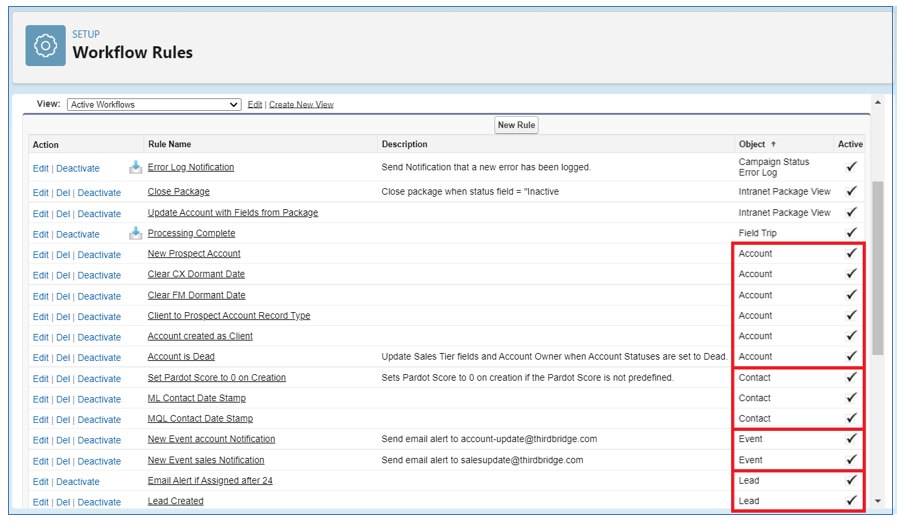
Tip #4 – Test, Retest, and Test Again
Just like building new functionality, it’s very important to thoroughly and rigorously test the automations you convert. Switching to Flow should be relatively seamless but with the shifting of the order of execution or possible errors in manual conversion, there is still room for issues. Exhaustive testing will ensure that when the time comes to switch over to Flow, that transition will be seamless and trouble-free for all users.
Tip #5 – Start Now!
While 2025 may seem far away, it is best to act now. This will give you plenty of time to plan, build, and test so that there isn’t a mad rush at the end to make sure everything is converted. No one wants to feel stressed and pressured with a tight deadline. Especially if you can start now and spread the conversion workload over a longer period.
Wrap-up
Salesforce has put a lot of time, effort, and resources into developing Flow into a powerful and versatile automation tool and it’s no wonder they are pushing it as the future of Salesforce automation. While that transition may feel intimidating, the above tips and information will hopefully make that adjustment painless and smooth for all Salesforce teams going into this new era of automation.

Thanks for reading!
To learn more about our Salesforce services and how RadixBay can help your organization maximize its Salesforce investment, please visit our RadixBay Salesforce Services web page.
Are you ready to take that next step in your career? Please visit our job listing page to see our open Salesforce positions!
Tyler Shobe
Salesforce Certified Administrator
Salesforce Certified Platform App Builder
RadixBay Salesforce Consultant