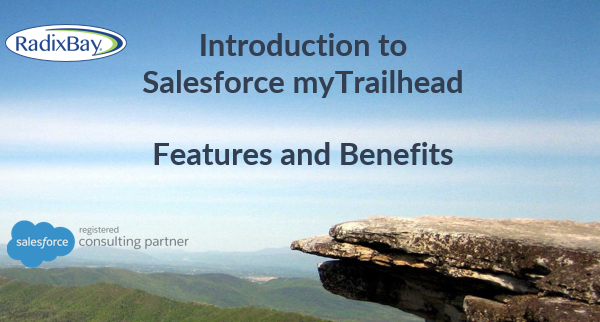
What is myTrailhead?
myTrailhead is a customized learning platform that represents a company and its brand. It is similar to Trailhead and is a gamified way to help employees learn and keep them interested by allowing them to earn badges and points.
Benefits for having myTrailhead include the ability to build content from scratch and brand it by adding a company’s logo and colors. myTrailhead can also be used in combination with Salesforce’s native functionality in tools such as flows and process builder.
Content
myTrailhead content is fully customizable and allows you to control what users see. This means that trails, modules, and trailmixes can be created with content relevant to your company. In the example below, RadixBay has a module for their on-boarding process. Their colors and logo have been used, and only information pertaining to their company is included.
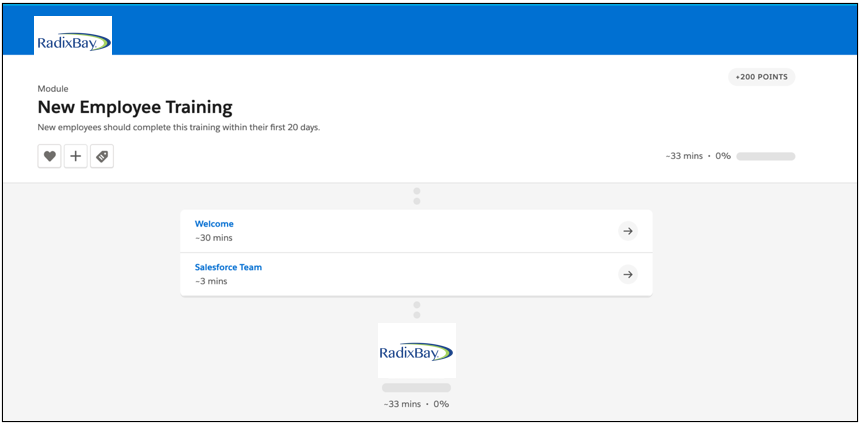
In addition to using colors and logos, myTrailhead allows the use of images, videos, tables, and links to be inserted. This helps to give the content a more appealing visual and create an engaging experience.
In the screenshot below, RadixBay has incorporated a YouTube video on BillQuick. The video is convenient in this circumstance and trains employees on how to use the software. Another benefit of myTrailhead is that users can easily access completed content at any time to refresh their knowledge.
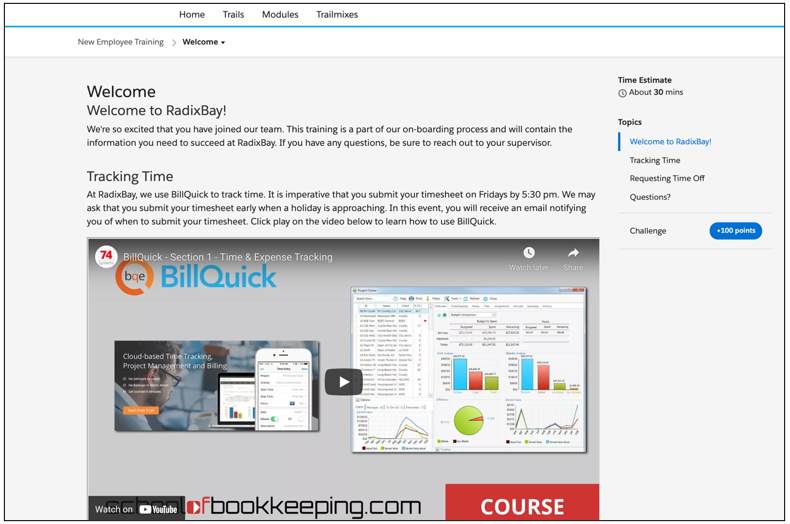
Note: myTrailhead ensures that the media content is accessible for individuals with disabilities. This means that inserted videos must have closed captions and images must contain alternative text descriptions for users who use screen readers.
Quiz
At the bottom of each unit is a quiz. myTrailhead requires at least 1 question in a unit. Questions are typically based off of the content presented in the module and is an interactive way to test the users on what they’ve learned. Just like Trailhead, if an answer is incorrect, the user will receive less points for each additional attempt.
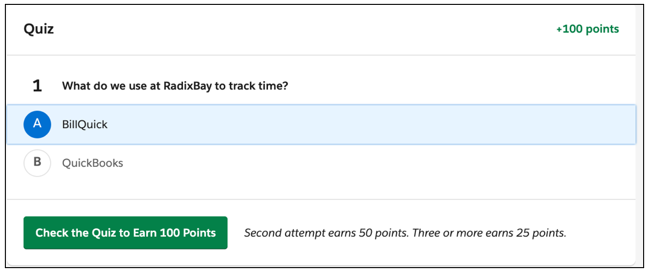
Salesforce Integration
myTrailhead is easily accessible in Salesforce. A user can access myTrailhead by clicking on the In-App Learning icon and selecting the appropriate module. Please note that different trails and modules can be assigned to specific groups of users to customize a curriculum that meets their needs.
For example, Internal Sales Reps and Call Center Agents are assigned to different modules. The Internal Sales Reps won’t be able to see modules that are assigned to the Call Center Agents.
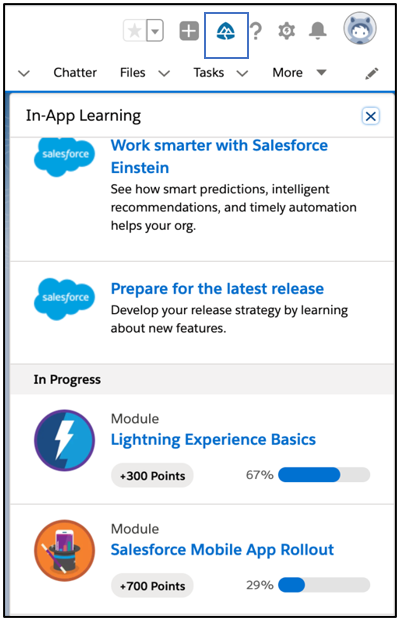
Since myTrailhead is built natively on the Salesforce platform, many of the built-in functionalities can be used. An example will be creating a process that prompts a user at the right time to complete a module.
In the screenshot below, Maya has completed the introduction stage and is on Goal 1. A process was created that assigned her to the Goal 1 myTrailhead Trailmix. To access myTrailhead from this screen, Maya would click on the Goal 1 Learning link. When she completes it and moves to Goal 2, she will be assigned the Goal 2 Trailmix.
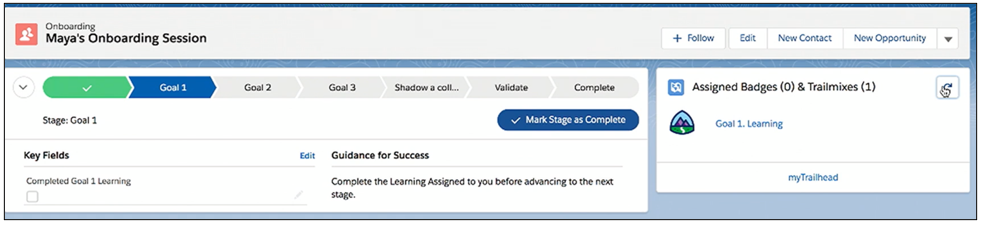
Metrics
myTrailhead progress can be tracked using the Trail Tracker app. The app is free on the AppExchange and allows Salesforce to sync with Trailhead. A powerful feature within the app is the pre-packaged set of dashboards and reports. The dashboards and reports provide a complete overview of users and their myTrailhead progress and can be modified to suit your business needs. The image below displays one of the pre-packaged dashboards.
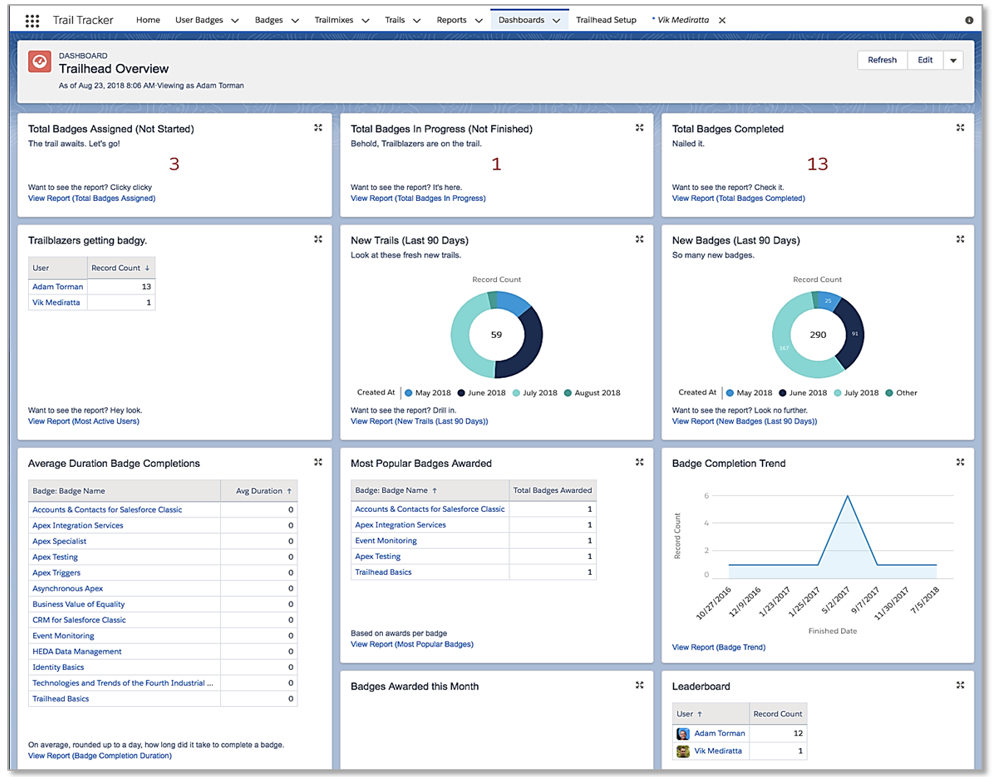
Summary
Overall, myTrailhead is a beneficial tool that helps encourage learning. Users can earn points and badges while their managers use Trail Tracker to monitor their progress. In addition to the benefits of myTrailhead, it is easy to update in the event that the training or business needs change and can be used in Salesforce’s process builder and flows.

I hope you enjoyed my introduction to Salesforce myTrailhead!
To learn more about our Salesforce services and how RadixBay can help, please visit our RadixBay Salesforce Center of Excellence.
Jessica Deas
RadixBay Salesforce Consultant
Salesforce Certified Advanced Administrator
Salesforce Certified Platform App Builder
Salesforce Certified Sales Cloud Consultant